4. Type “gpg -d encrypted.eml” using the name of the file you saved earlier. This may prompt you for your PGP passphrase depending on your configuration and recent usage, and will output the full email in the terminal window.
Read full news article on Electronic Frontier Foundation